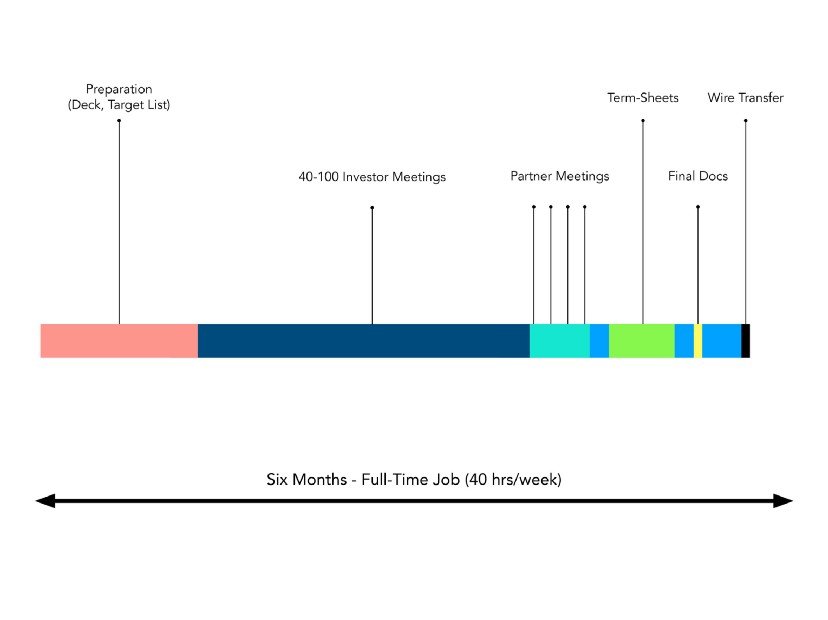Creating your first pitch deck can be a daunting task. How do you put so much work and detail into one short, cohesive document?
In this post we’ll highlight where you can learn about the typical content to include in a pitch deck, and what tools you might use when you’re ready to start designing.
Pitch Deck Content
Blackbird Pitch Deck Masterclass
This blog post is perhaps the best place to start if you’re brand new to raising capital. It gives an overview of what the time commitment and process is for raising capital, highlights some common mistakes, and suggests where to start when first building your pitch deck.
Plus, it links to one of Canva’s early pitch decks. Very cool!
Credit: Samantha Wong, Blackbird VC
Blackbird Live Pitch Deck Analysis
A favourite of mine from Blackbird is this Live Pitch Deck Analysis with Nick Crocker. It gives a clear view of how brutal and efficient investors are at evaluating the hundreds of pitch decks they receive each year.
It’s a good reality check for how clear and concise you must be.
Hillfarrance Resource Hub
Hillfarrance have an excellent resource hub with all sorts of resources for founders who are raising or who have recently raised. My favourite two are the Startup Funding Checklist and Pitch Deck Template.
Michael Batko Investment & Funding Resources
Michael Batko has an excellent resource hub for startups. When you get there hit ctrl+f and type “investment”. The second result is a list of his favourite Investment & Fundraising resources. How To Raise Your First Round and the Capital Raising Guide are personal favourites.
Government Resources
NZTE has some decent resources on their myNZTE platform. Callaghan Innovation also has a video series on Capital Education.
Get Feedback
Even the best pitch decks need improvements. Make sure you get that deck in front of investors and get their feedback. You can find our databases of investors here.
Pitch Deck Design
Most of your time should be spent on figuring out what the pitch deck will say. Once you have that nailed, you can start to think about how you might visually communicate that.
Here are our favourite tools for building a beautiful pitch deck.
Google Slides
Google Slides is a great place slideshow maker and it’s free! The templates make it easy to quickly throw something cohesive together. Plus, if you’re working with others you can all collaborate on the same document.
Canva
Canva is an excellent option if you’re looking for more professional design elements without needing skills in the adobe suite. Use it to create graphics, individual slides or your entire pitch deck.
Coolors
Coolors is a superfast colour pallet generator! Simply put in the colour(s) that you’re planning on using and it will serve up other colours which work well alongside your originals.
Flaticon
Flaticon is my go-to for finding icons for anything. You can search any term and they’ll have icons to suit your needs. Bagels, online teaching, fire fighters, etc - give it a crack!
Unsplash
Unsplash is a searchable catalogue of free use stock images.
Not sure where to start? All of the support we offer at Startup Dunedin is free. Book in for a free initial meeting to get started.